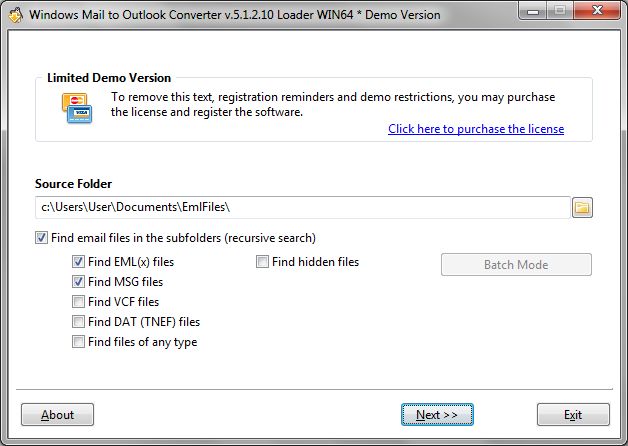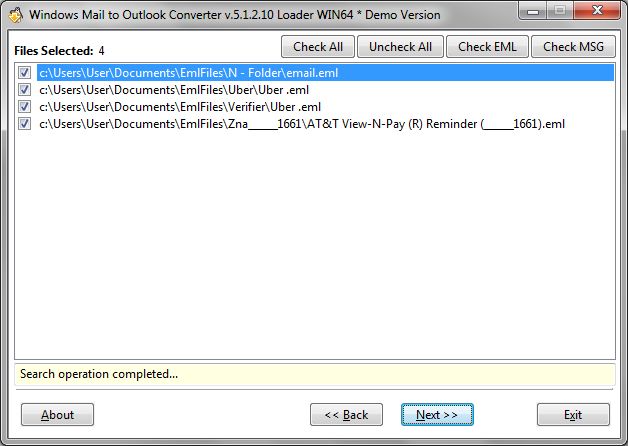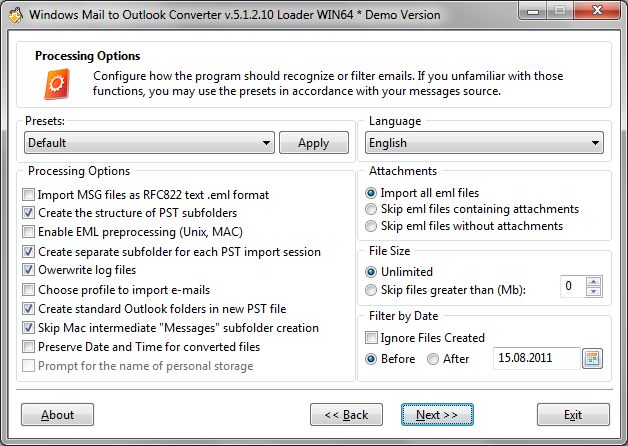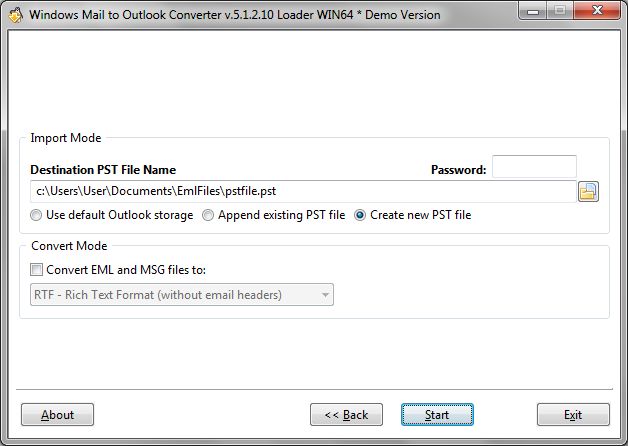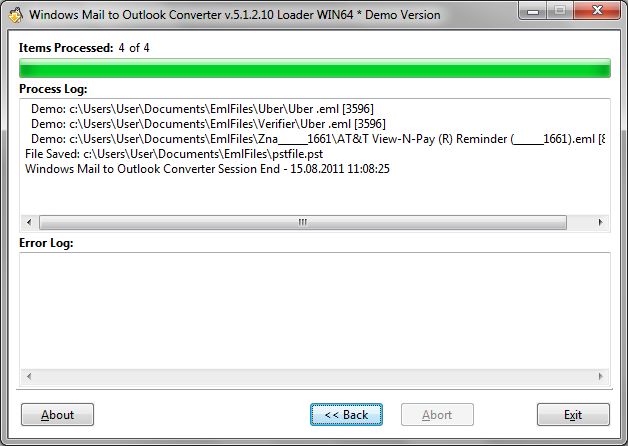Windows Mail to Outlook Converter – the easiest way to migrate from Windows Mail to Outlook
Windows Mail is the default email and newsgroups client that comes with Windows Vista and Windows 7 operating systems. Although it’s a generally well-rounded piece of software, it is quite far from Microsoft Outlook in terms of functionality, so many users eventually decide to opt for a more powerful solution and purchase Outlook. However, this is when they face the problem of Windows Mail to Outlook migration (or Windows Mail to Outlook conversion). As the name suggests, Windows Mail to Outlook Converter will help you perform this migration and convert your emails from Windows Live Mail to Outlook.
Windows Mail to Outlook Converter was created to facilitate the process of converting and transferring emails saved in Windows Mail or Windows Live Mail to Outlook. The program supports the conversion of .EML, .MSG, .VCF and .DAT (TNEF) files into MS Outlook PST, MSG and other formats. In essence, the program acts as an advanced EML to PST and MSG to PST converter with a built-in integrity check module that ensures maximum accuracy of conversion.
Windows Mail to Outlook Converter is capable of converting email messages and file system folders into Microsoft Outlook emails and mail folders. It can be used for restoring your email archive after a system crash or transferring all of your messages from Windows Mail or Windows Live Mail to an Outlook PST file. The program works with many popular versions of Outlook (Outlook 2000, 2002, 2003, 2007, 2010, 2013, 2016 and 2019), both 32- and 64-bit editions, and features an intuitive interface translated into 11 languages (English, German, French, Russian, Italian, Spanish, Portuguese, Dutch, Swedish, Danish and Japanese). Windows Mail to Outlook Converter allows you to import emails into the default PST profile, an orphaned PST file or a new PST file that can be over 4GB in size. Additional options allow you to successfully convert images into Unicode PST files and perform clean conversions of files created in Unix, MacOS and other operating systems.
Using the program is extremely easy, so a typical email import session will require the following simple steps:
- Select the source folder where the program should search for Windows Mail email files

- Wait for the program to scan the structure of subfolders and find email files of the specified format

- Configure the necessary preprocessing options and filters on the options page

- Select the destination location where the imported emails should be saved to

- View an import log at the end of the conversion process

As you see, file conversion consists of just 5 simple and straightforward steps! And it’s really that easy – most of the program features are automated, so your involvement is only required at key moments when the program prompts for your input.
Below is a short list of the program’s key features:
- Ability to import EML and MSG files into Microsoft Outlook quickly and easily
- Ability to import messages into a password-protected Outlook Personal Storage (PST) file
- Ability to convert messages into a Unicode PST files
- Creation of a new subfolder for each importing session with a time stamp
- EML to PST or MSG to PST conversion
- Importing of archived email messages saved by other programs
- Preservation of the folder structure while importing files into MS Outlook
- A user-friendly interface translated into 11 languages
- High speed of file processing and remarkable stability
- Support of all popular MS Outlook and Windows versions